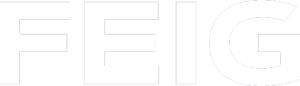Productgroepen en merken
Exclusieve distributeur van diverse merken
Componenten voor
Industriële Automatisering
Point of Sale
kassasystemen
RFID en barcodes
Auto-ID producten
Als Duranmatic vervullen wij een sleutelrol in de Benelux als exclusieve distributeur van een breed scala aan producten op het gebied van Auto-ID, industriële automatisering, en Point of Sale apparatuur. We zijn trots op onze samenwerking met toonaangevende merken, waarvan wij de unieke vertegenwoordiger zijn. Op deze pagina nemen we u mee door de diverse productgroepen en merken in ons portfolio, en belichten we hoe onze exclusieve distributierechten u toegang bieden tot geavanceerde oplossingen en technologieën die uw bedrijfsvoering kunnen transformeren.
Wij leveren diverse productgroepen,
aan onze klanten, per divisie: